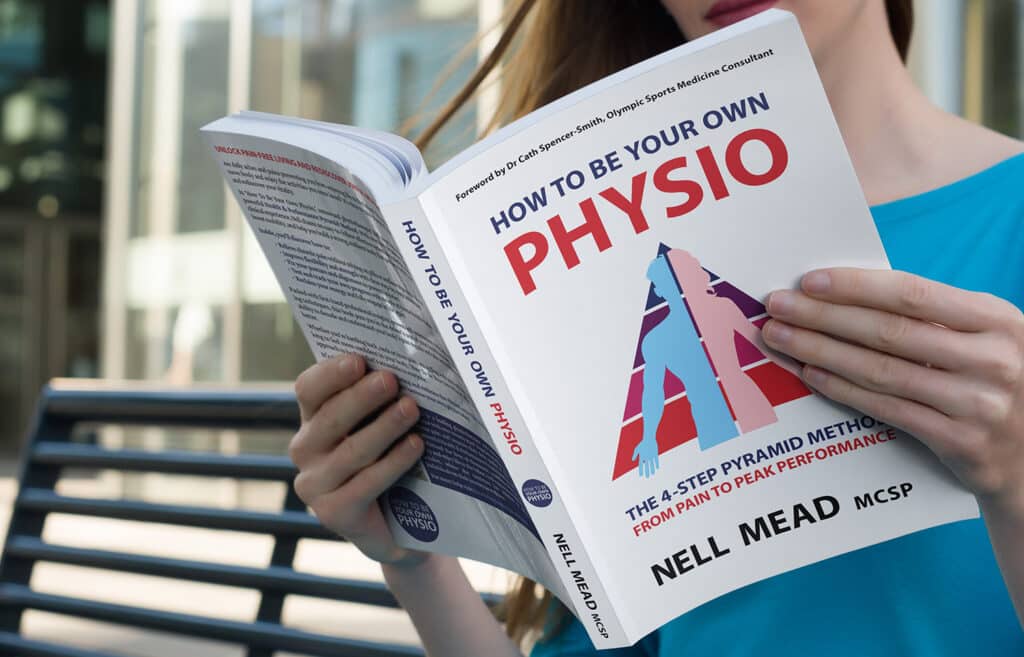Why do we need laptop stands?
I’ve been militant about laptops (on their own) not being used as desktop replacements, since well before the first lockdown. Laptops are light and portable and convenient, but they have plenty of cons as well, the main one being that, because the keyboard and monitor are attached to each other, you end up with either your hands too high (risking neck and shoulder pain, as you strain to keep your arms up) or crouching your head down to a level with the screen (risking neck and upper back pain as your chin pokes forward and you hump your back) – or, of course, both.
The ideal position of hands and head is that your fingertips, when typing, should be very slightly lower than your elbows; while your gaze should fall very slightly down, with the middle of the screen approximately level with your chin. This position places minimum strain on your back, neck and shoulders (although as usual, I’ll point out that staying in even a fantastic position for a long time should be avoided if possible – frequent, expansive movement is ultimately key to staying pain free).
Of course, in the first lockdown, we all lost our spacious, ergonomically-sound offices, with adjustable desks and chairs, and ample space for desktop computers. As a result, many of us have been improvising at home, doing our best despite often restricted space, and repurposing equipment that we already had.
One of the casualties has often been ergonomics – while I’ve been doing virtual physio sessions, I’ve sometimes found people staring at me from the oddest of angles, and looking terribly uncomfortable.
How can we improve our ergonomics at home?
I’ve therefore started looking more closely at what we can do to get as comfortable as possible while working from home – and moving house in November has proved the perfect opportunity to start afresh. I started with a new chair – I reviewed my Corrigo Design Homeworker chair a few weeks ago – and the next step has been to sort out the height of my computer screen.
Enter the Uprise, a laptop stand created by John Andrews at Ergonomic Café, which has become my main laptop stand. Suitable for laptops up to 17”, it’s quite a remarkable bit of equipment, arriving in a plastic A4 folder. Luckily it comes with instructions, but essentially it is a surprisingly sturdy origami kit! The pieces slot together easily, and the whole process is relatively straightforward.
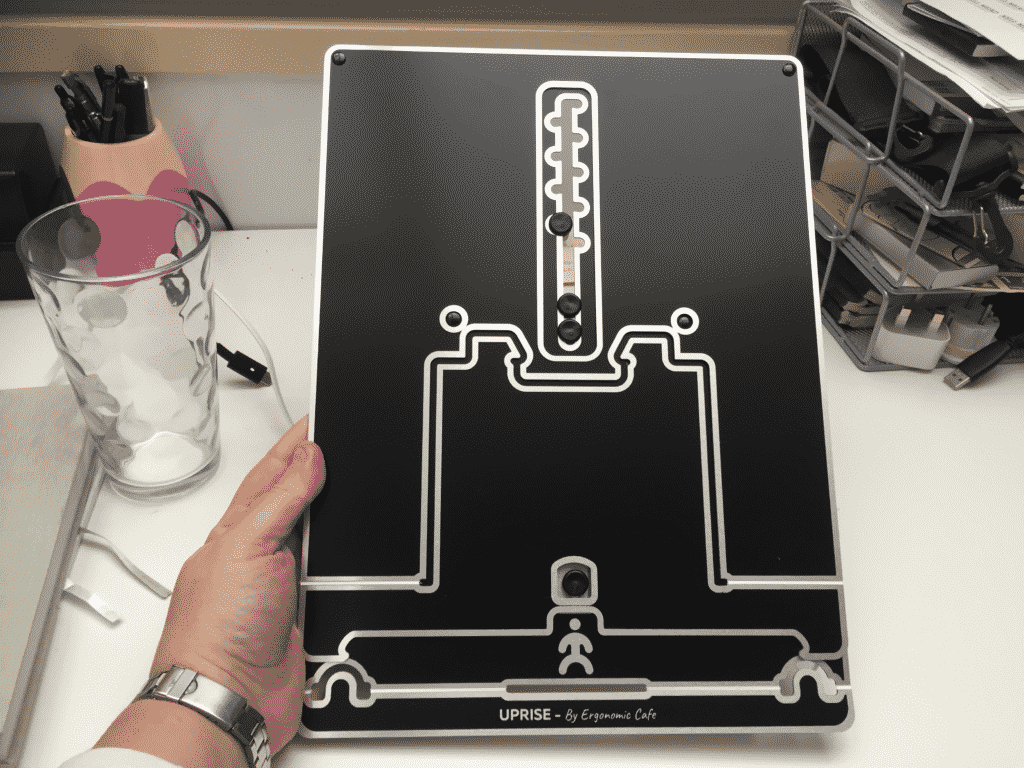
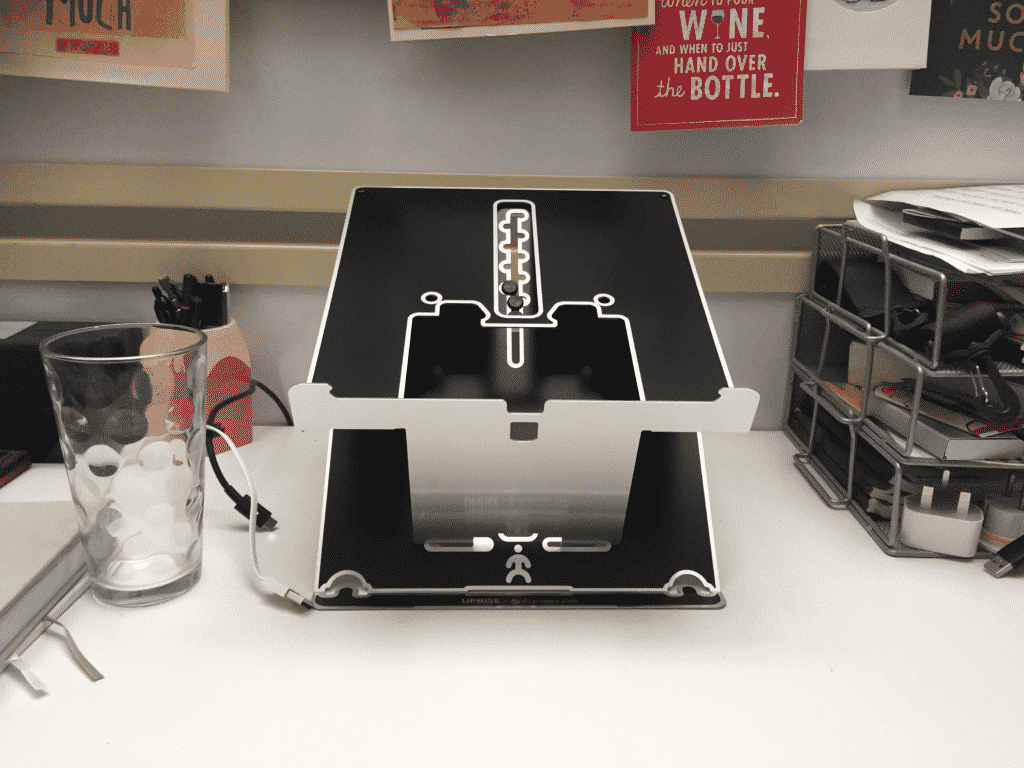
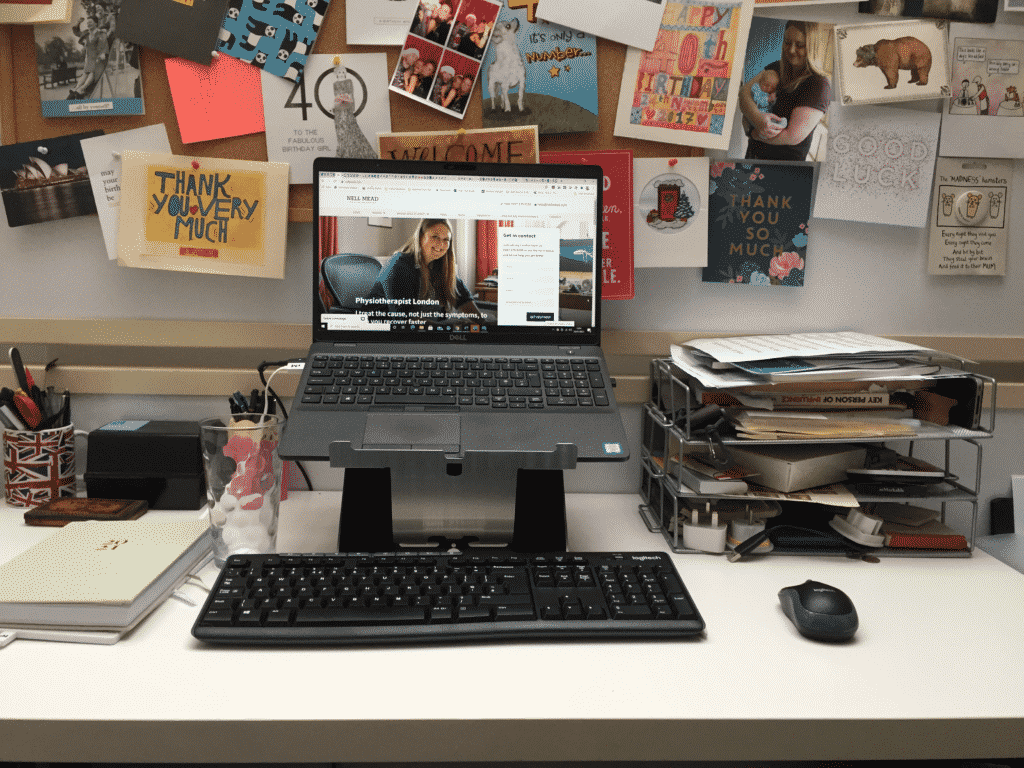
Is the Uprise any good?
The Uprise has raised my laptop by about 24cm, which brings it to the right height for me; and adding a Logitech wireless keyboard and mouse has meant that my head and hands are now comfortably separated, which has been a godsend when compared to my previous Heath-Robinson solution of a pile of physio textbooks! And because the Uprise effectively suspends my laptop at an open angle, I have more space to work in front of the screen, and more space for storage below the inbuilt keyboard – which can now act as a document stand, as a further space saver.
If I have a criticism of the Uprise, it’s certainly not in the design! The instructions that come with it are black and white line drawings, and not the easiest to follow. However, Ergonomic Café have sensibly produced a YouTube video with ergonomist Kirsty Angerer showing just how easy it really is to set up and pack away.
The Uprise is available from Posturite and currently costs £83.99 including VAT – a small price to pay to protect your back.